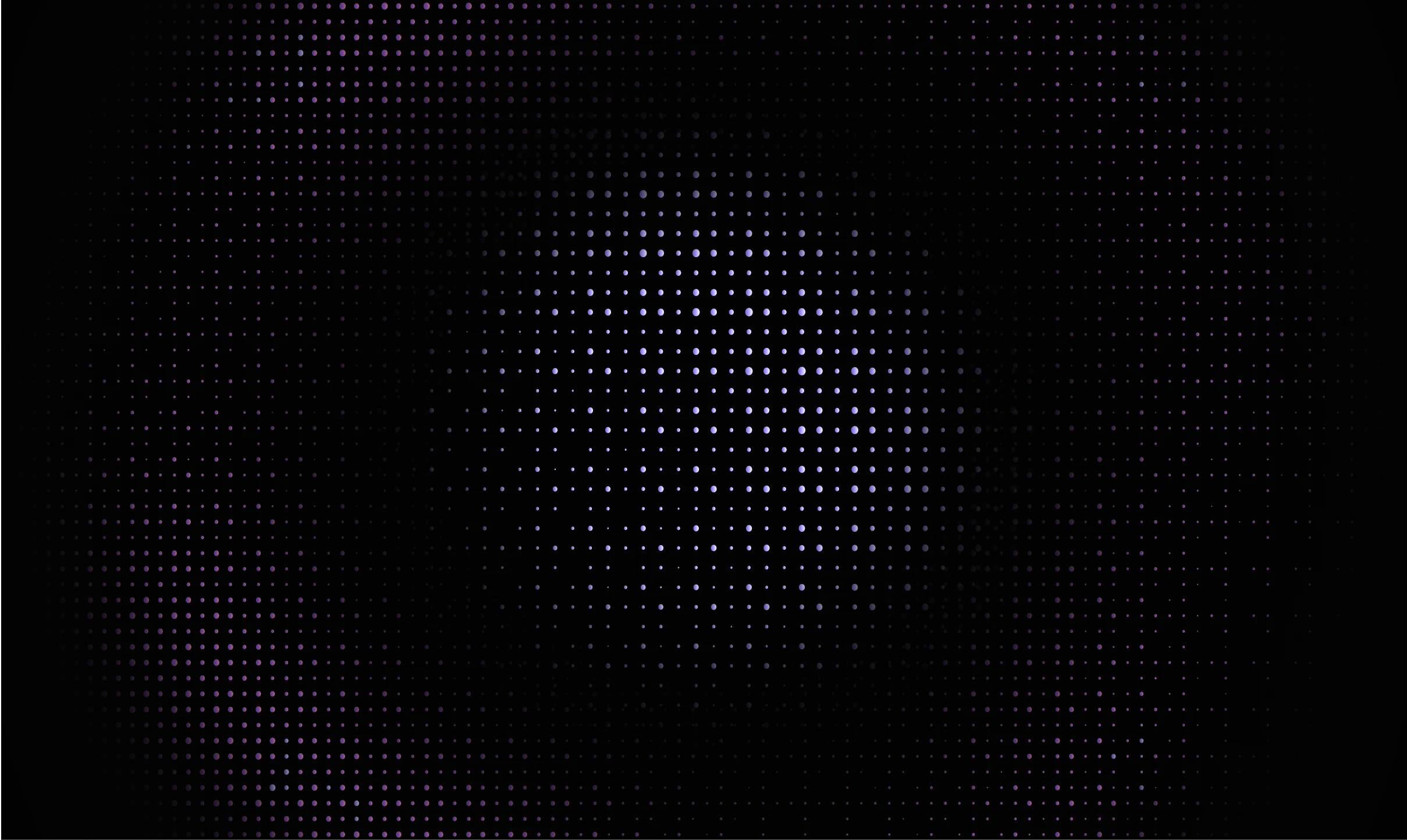AI Guides
Step-by-Step Guide to Automating Tasks with AI
AI can free up hours of your time by taking care of repetitive, low-value tasks.

1. Identify the Right Tasks to Automate
Not all tasks are worth automating. The sweet spot is in repetitive, time-consuming, and rule-based processes. Examples include:
Data entry & sorting
Social media posting
Customer support replies
Report generation
Scheduling meetings
💡 Pro Tip: Start small — automate one or two processes first, then expand.
2. Choose the Best AI Tool for Your Needs
Different tasks require different AI tools.
Chatbots & Customer Service: Intercom, Drift, Tidio
Content Creation: Jasper, Copy.ai, ChatGPT
Data Analysis & Reporting: Tableau, Power BI, MonkeyLearn
Workflow Automation: Zapier, Make (Integromat), n8n
💡 Pro Tip: Always check if the AI tool integrates with your existing systems.
3. Train & Customize the AI
AI works best when tailored to your unique workflow.
Upload relevant datasets
Define rules and conditions
Train AI with examples of correct outputs
For example, if using AI for email sorting, label emails into “priority,” “promotions,” or “spam” so the AI learns your preferences.
4. Test the Automation
Before fully deploying, run small-scale tests:
Check accuracy of outputs
Identify errors or misinterpretations
Adjust settings or training data
5. Deploy & Monitor
Once satisfied, roll out the AI automation fully. But remember — AI isn’t “set and forget.”
Monitor performance regularly
Collect feedback from team members
Update training data to adapt to changes
Let’s Talk.
Tell us about your project—whether it’s a AI, Non-Tech, or Tech.
AI-Driven Strategies
Discover how our AI-driven strategies can transform your business operations in a personalized consultation.
Business Transformation
Receive a detailed action plan with clear timelines to ensure your project’s success from start to finish.